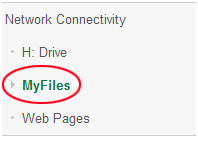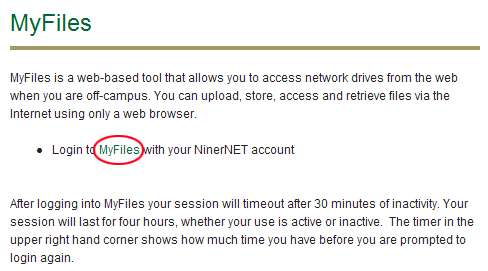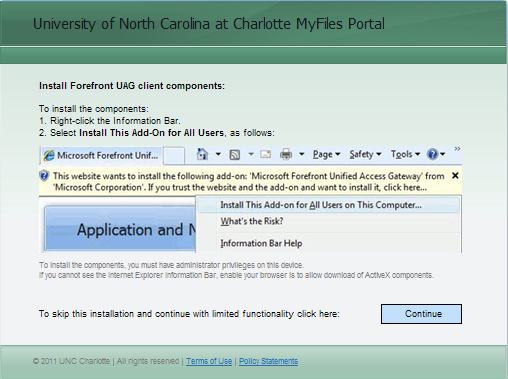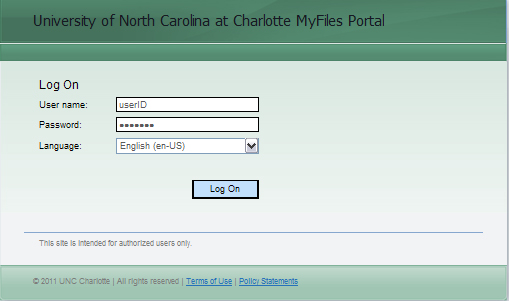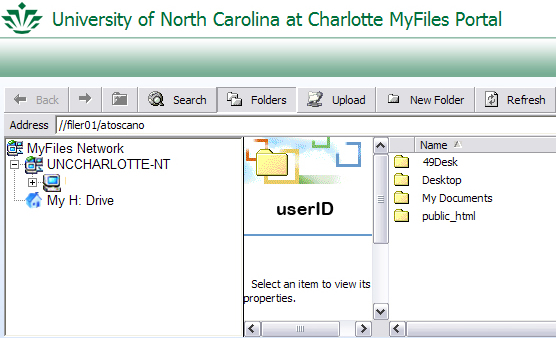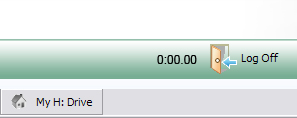|
|||||||
|
|
|
Home |
|
Accessing Your 'H' Drive Off Campus Remote Access to Your 'H' drive When you're off campus, you can get to your files on your server space by going through Remote File Access. Let's try it out.
Your screen should have "DriveH@userID"; double click that. Backup Your H:\ Drive At the end of each semester, you are required to backup the personal data on your H:\ drive to an alternate data source. CD-R/RW drives are available in all computer labs. DVD-RW drives are available in the open computer labs in Barnard. The University reserves the right to purge data stored on your H:\ drive at the end of each semester.
|
| © UNC Charlotte Copyright | Privacy Statement | Page Maintained By: Aaron A. Toscano |