
Author: Hunter Heavener | Last edited: 02 August 2017
Today's consumers have changed the way products are bought. With the internet, consumers are now able to buy almost anything from the comfort of their home. Amazon is the largest online retailer in the world, and while there are many online retailers, this set of instructions is a step-by-step guide for how to use Amazon to shop online.
Step One
Open your web browserStep Two
Go to www.amazon.com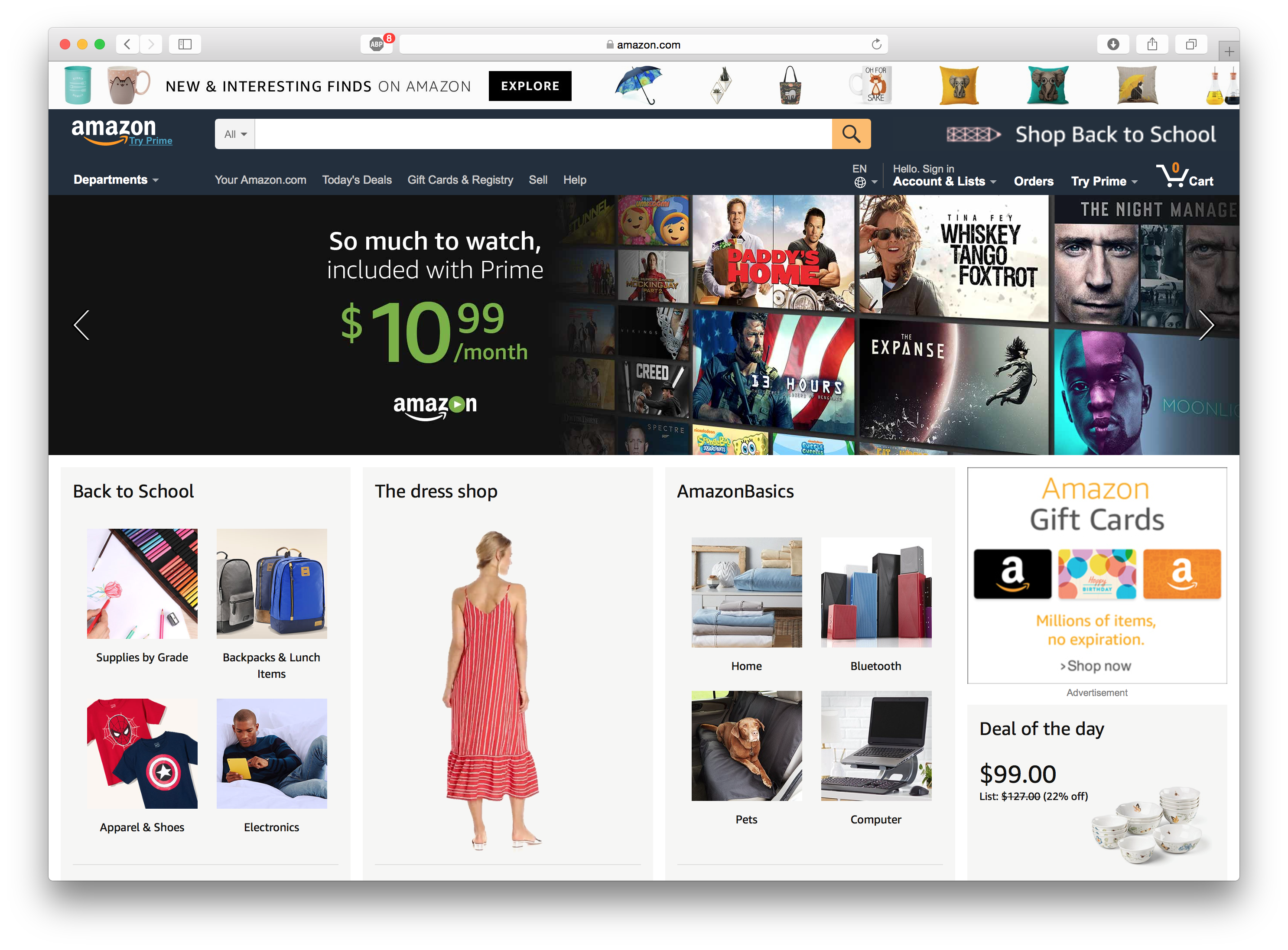
Figure 1: Amazon's home page
Step Three
Search for a product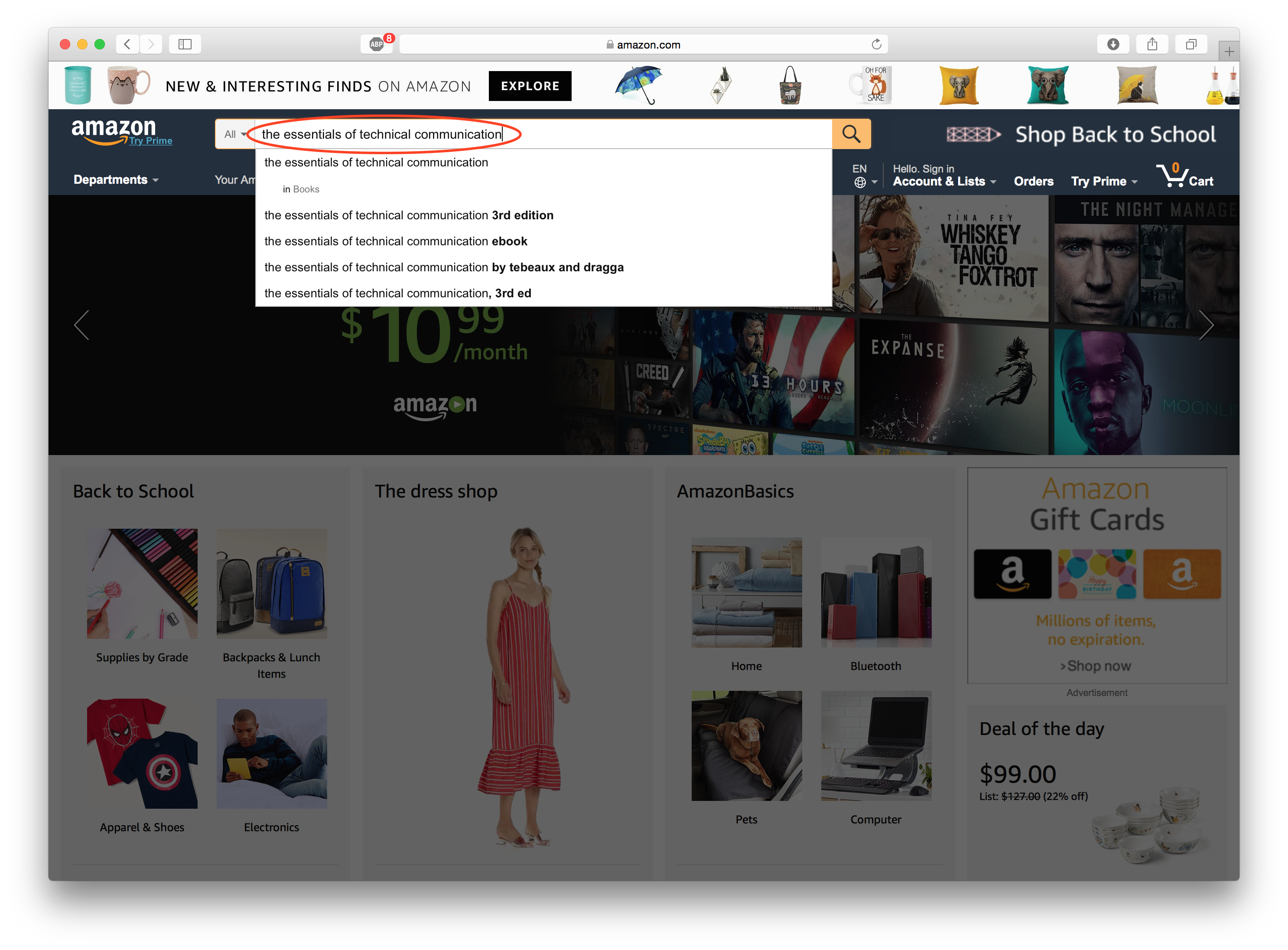
Figure 2: Using the search tool in Amazon
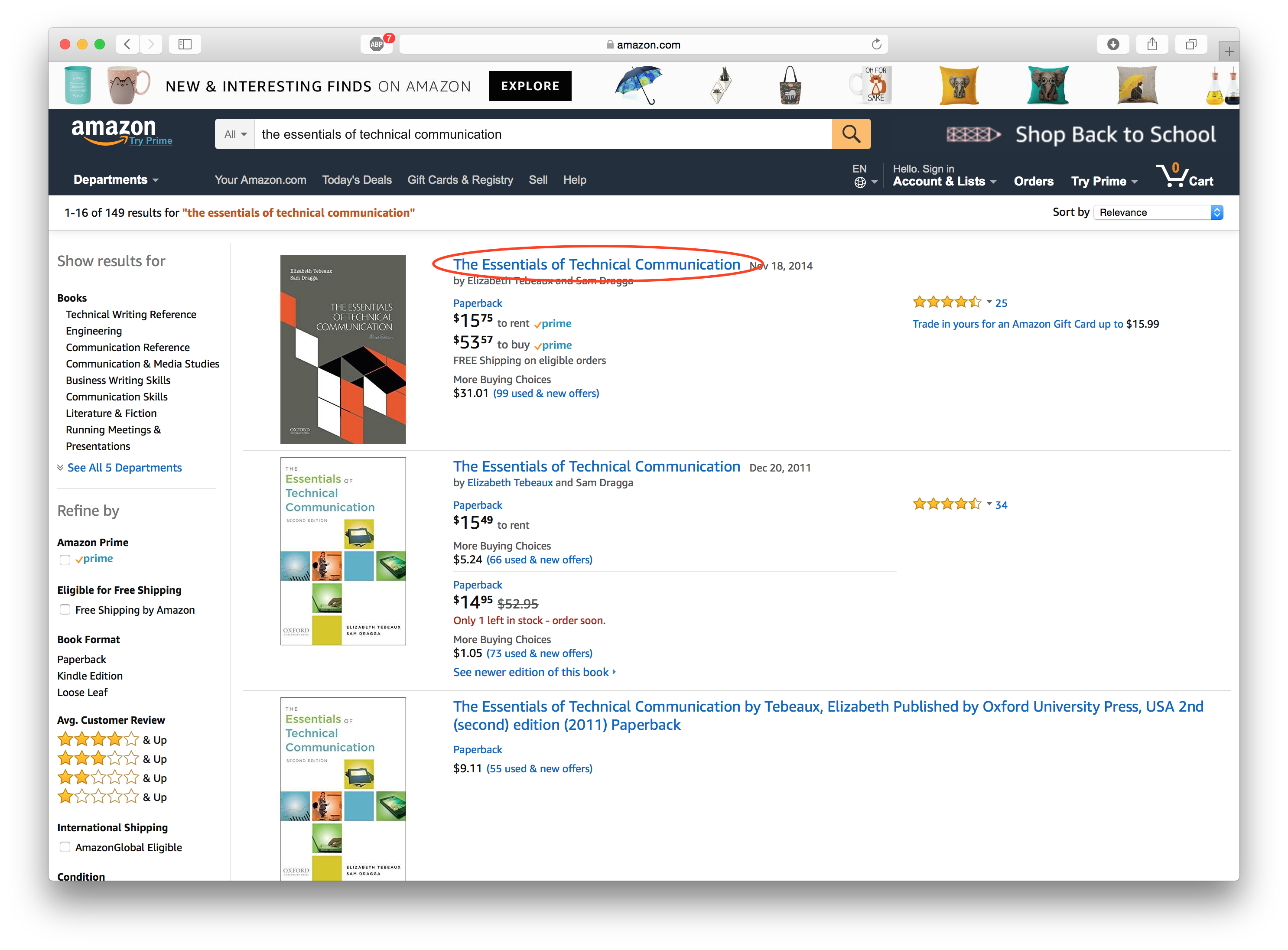
Figure 3: Selecting the product from the results
Step Four
Click Add to Cart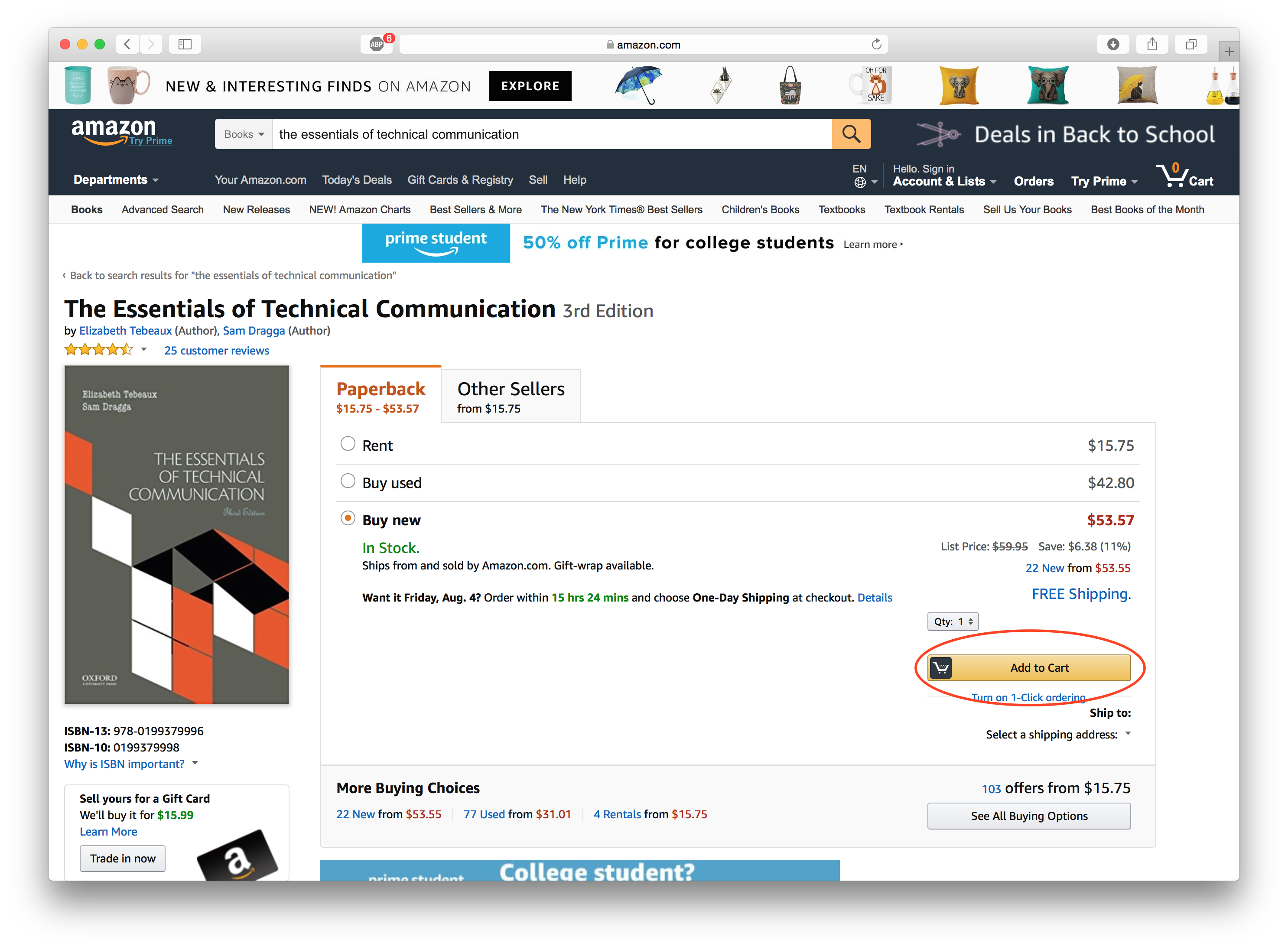
Figure 4: 'Add to Cart' button
Step Five
Click Proceed to Checkout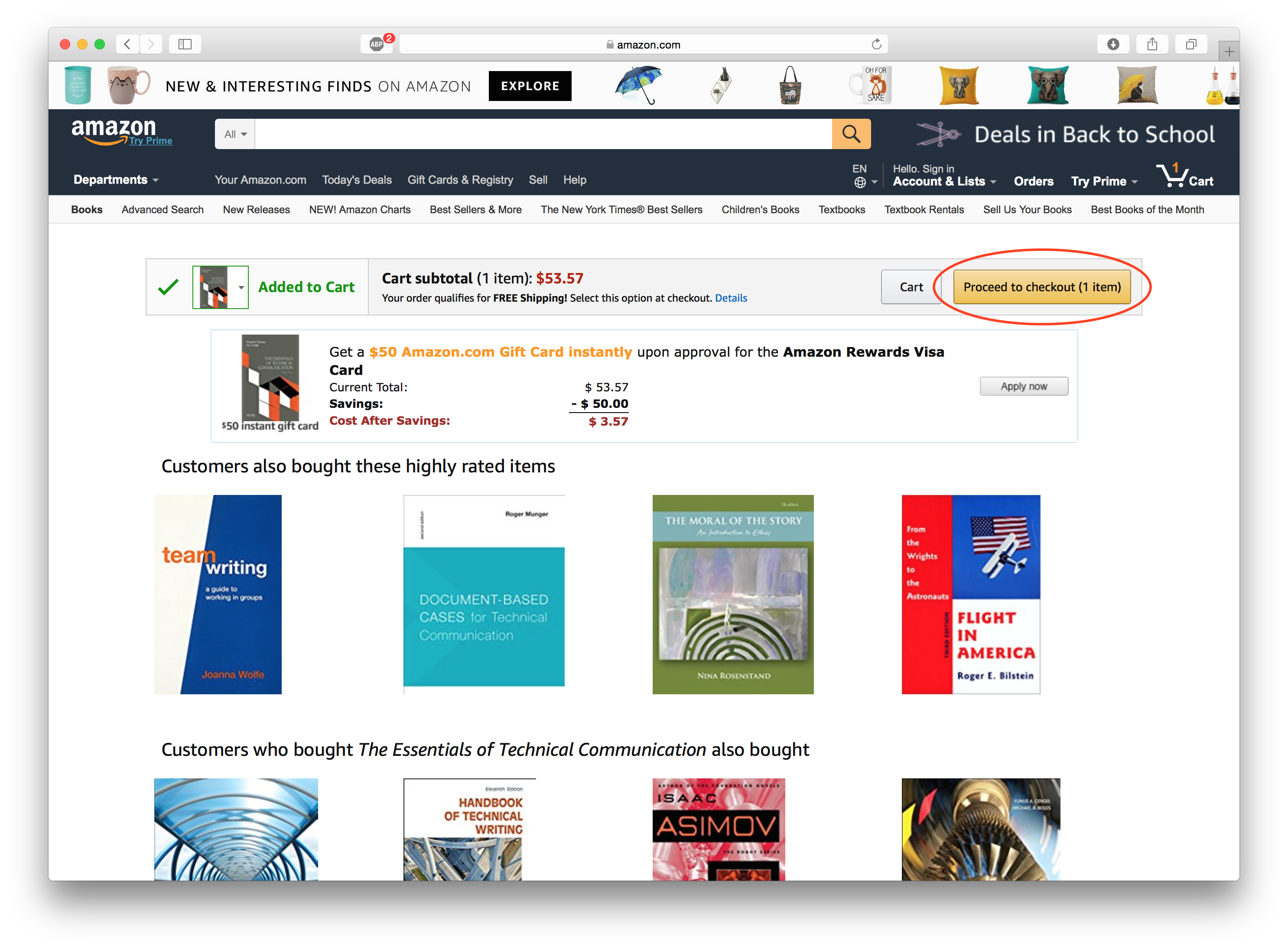
Figure 5: 'Proceed to Checkout' button
Step Six
Sign in or Create your Amazon accountStep Seven
Place your order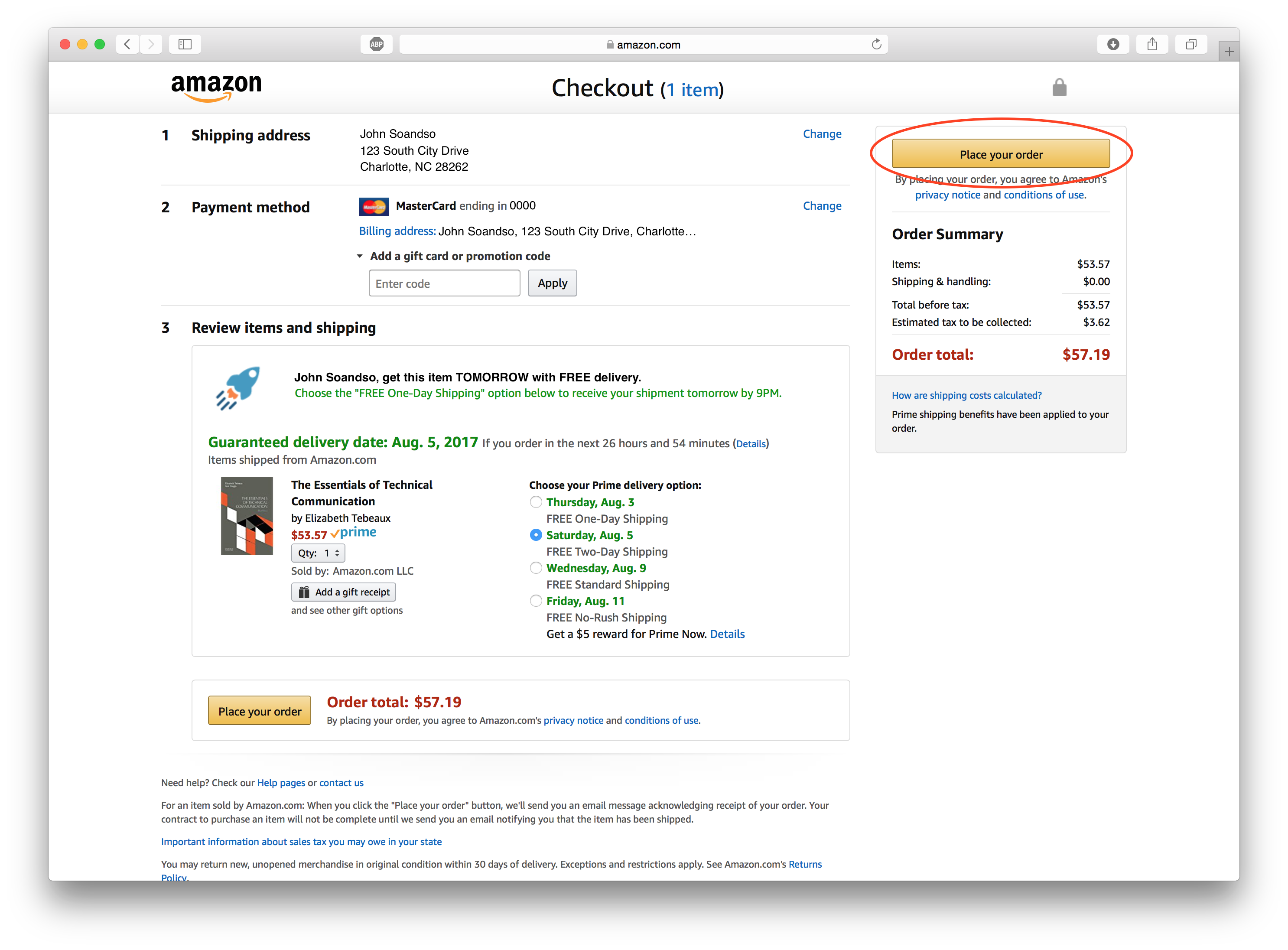
Figure 6: 'Place your order' button
Step Eight
Your order is complete!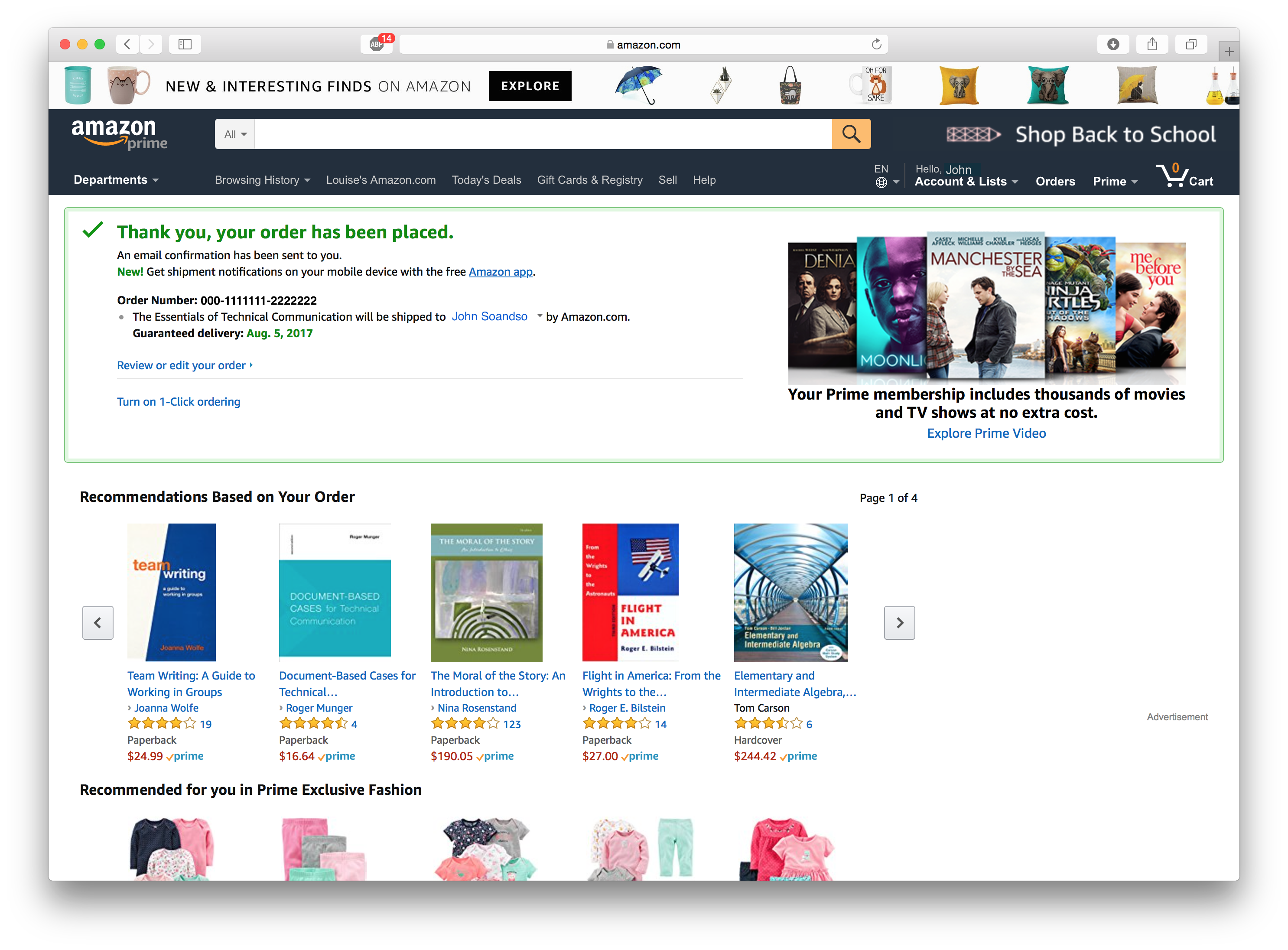
Figure 7: Your order has been placed
You have successfully ordered your item from Amazon and your package should arrive on the specified delivery date! Amazon also generates suggestions for products you might like based on the products you search for in order to bring you a better shopping experience the next time you choose to shop on Amazon. I hope these instructions were helpful and happy shopping!